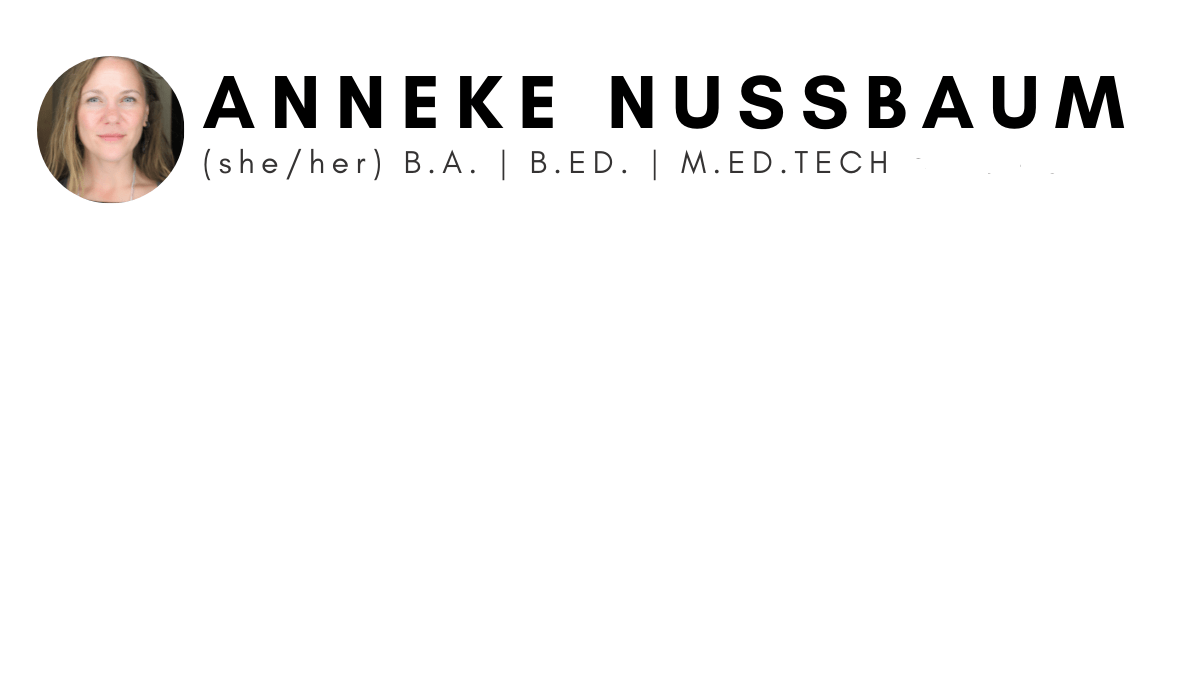Learning Technologies: Selection, Design & Application
Below you can click on the cover to open a journal I created using Book Creator in which I reflect on my learning about instructional design, technology selection, and applications to learning.
LMS: WordPress for Learning & Online Instructional Design
I created an Electronic Literature unit (module 3) in WordPress with the LearnDash LMS plugin and extended it into a full online New Media 11 Course using WordPress EduBlogs as a synthesis of my studies in three MET courses: Learning Technologies: Selection, Design & Application, Games & Pedagogy, and self-directed research Electronic Literature & the Future of Literacy. Both the module and full-length course are centered the BC New Media 10 provincial curriculum in Canada to explore intersectional representation and design in electronic literature with a focus on poetry, narrative games, and hypertext fiction. Students will explore the genre, engage in critical conversations, analyze chosen texts, and collaborate to create their own work of electronic literature in the genre and using the platform of their own choosing.

Digital Learning Resource: The Mindful Research Hub
As a team of MET grad students at UBC, we designed a digital learning resource (DLR) to provide teachers with a learning tool to help grade 8/9 students improve their research skills through lateral reading (based on the BC humanities curriculum). This multi-modular tool houses a reference guide, lesson examples, research template and a final project to gamify their projects.
Digital Learning Resource: Gender & Sexuality Representation in Media
As part of a multi-modular resource for educators: “Jam the Curriculum: New Media 10 (B.C.), A digital learning resource for exploring sexual orientation and gender identity (SOGI) within the New Media 10 (B.C.) curriculum” I created a Digital Learning Resource (DLR) to to engage learners with Sexual Orientation and Gender Identity (SOGI)-inclusive content in the context of the current British Columbia (BC) Grade 10 New Media curriculum.
LMS: How I use Microsoft Teams & OneNote to Blend Learning
In my examination of the design of technology enhanced learning experiences, I reflected on how I used online technologies before I began my MET learning journey. I created a video to share with other educators how I set up my LMS (Microsoft Teams & OneNote) in both remote and blended (paperless) learning environments with a focus on:
- Collaboration
- Online Discussion
- App integration
- E Portfolios
WordPress Edublogs
Check out my tutorial pages on how to set up a WordPress EduBlog